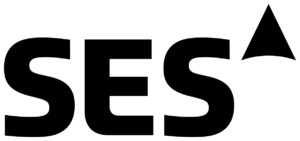Infrastructure
Invest in a dependable on-premise datacenter to empower business growth.
Cloud & Data
Maximize the benefits of centralized data in a robust cloud infrastructure.
Modern Workplace
Empower your employees with a secure, productive workplace.
Learning Solutions
Get the most out of your digital tools through strategy and training.
Everything we do is united by our belief in the power of people
Your journey to digital excellence is not a solitary expedition, but a collaborative adventure. Our experts work alongside you, becoming part of your team and empowering you to take the leap towards digital transformation.
Innovation is the engine of our expertise
Our versatile experts don’t just have a knack for cutting-edge technology, they also have an innate understanding of business dynamics. This combination allows us to outline your IT strategy and tailor digital solutions to your unique goals and vision.
Get inspired by AI
Embrace the age of Artificial Intelligence and revolutionize the way you work. Join our inspiring sessions to discover this new world of possibilities. From a business, end-user and technical perspective, our team of experts explores every angle to show you how AI can become your trusted sidekick.
From fostering an inclusive work environment to reducing our ecological footprint and cultivating sustainable partnerships. Together, we’re committed to making a positive impact.